برنامج 4.0.3.6 VSO Image Resizer لتكبير الصور وتصغيرها وتغيير الصيغة
صفحة 1 من اصل 1
 برنامج 4.0.3.6 VSO Image Resizer لتكبير الصور وتصغيرها وتغيير الصيغة
برنامج 4.0.3.6 VSO Image Resizer لتكبير الصور وتصغيرها وتغيير الصيغة

برنامج تصغير الصور VSO Image Resizer لديك الكثير من الصور الرقمية وتعاني من حجمها الكبير مع برنامج VSO Image Resizer لا تقلق حيث يمكنك بكل سهولة تصغير حجم صورك بكبسة زر فقط !!! ويمكنك تحديد مقاس الصورة التي تناسبك لتصغير للحجم الذي تريده، يوفرلك برنامج VSO Image Resizer خيارات كثيرة لتصغير حجم الصور بإحترافية ويمكنك تنظيم صورك ونقلها ألى أقراصك الصلبة.مع VSO Image Resizer يمكنك أنشاء بريد إكتروني لصورك وأرسالها بكل سهولة وايضا يمكنك من خلاله تصغير حجم الصور والتقليل من حجم الصور الكبيري مكنك من خيار right click والذي بكبسة زر يمين الفارة سوف يمكنك تصغير صورك, برنامج VSO Image Resizer متوافق مع جميع انظمة ويندوز يدعم البرنامج صيغ الصور ومن أهم مميزات البرنامج, تحويل بين أهم صيغ الصور حيث يدعم تحويل عدد كبير من صيغ الصور, يتميز بضغط الصور وتقليص مساحة الصور, , يمكنك تقليل من حجم الصورة لوصول ألى الحجم المناسب لك ومشاركتها عبر الشبكة العنكبوتية, يوفرامكانيات تغيير لغات ودعم لغات العالم

VSO Image Resizer is for those digital photos and images exist in the computer and hope to re-adjust the size, compression, conversion, create a backup, or import pictures of the people designing the perfect tool. Do you ever want to send, move, enlarge or reduce a picture or a pile of pictures with VSO Image Resizer, those with a single click to complete the data load.
How to resize images: The VSO free image resize software organizes your photos by changing their resolution or moving them within your hard drive. VSO Image resizer is the perfect tool for those who store their digital pictures and images on their PC and who want to resize , Compress, convert, create copies, create thumbnails, import or organize photos.
With this free resize image software, you can create e-mail friendly versions of your images, load them faster, move them easily from folder to folder, change their format, edit large numbers of image files / batch image resize and thus save space on your hard drive. Using high resolution 1600×1200 for creating wallpaper or file-sharing you can save your memory. VSO Image Resizer can also change file names using a template and you can add your own watermark with transparency support.
VSO Image resizer is integrated into the Windows explorer shell, right click on your pictures and start working on your pictures!
Features:
- Convert between different graphic formats
- Configurable compression / resolution ratio
- Support file formats: Jpeg, gif, bmp, tiff etc
- Support Digital Camera RAW formats: Canon. CR2, Nikon. NEF,. MRW Minolta
- Handle single picture or batch mode
- Customizable templates for renaming files
- You can add your own watermark file
- Reduce size photos perfect for web publishing / share photos by email
- Integrate in windows explorer or works as a stand-alone application
- Fast processing
- Import directly from your memory cards
- Save history of destination folder
- Variable options and settings for advanced users
- Multilingual support
Home Page - http://www.vso-software.fr/
Rapidshare
Or
Hotfile
Or
Mirror
صفحة 1 من اصل 1
صلاحيات هذا المنتدى:
لاتستطيع الرد على المواضيع في هذا المنتدى

 الرئيسية
الرئيسية





