حصريا برنامج Xilisoft Movie Maker 6.0.4 Build 1231 انتاج وتحرير الافلام المنزلية وتحويلها
صفحة 1 من اصل 1
 حصريا برنامج Xilisoft Movie Maker 6.0.4 Build 1231 انتاج وتحرير الافلام المنزلية وتحويلها
حصريا برنامج Xilisoft Movie Maker 6.0.4 Build 1231 انتاج وتحرير الافلام المنزلية وتحويلها
برنامج Xilisoft Movie Maker 6 برنامج انتاج وتحرير الافلام المنزلية وتحويلها والتلاعب فيها بحرية لويندوز اكس بي Windows XP..يجعل Xilisoft s Movie Maker 2 إنشاء الأفلام المنزلية أمرًا ممتعًا بدرجة مذهلة. فيمكنك من خلال Xilisoft Movie Maker إنشاء أفلام منزلية وتحريرها ومشاركتها دون مغادرة جهاز الكمبيوتر الخاص بك. قم بإنشاء فيلمك الخاص بعدد قليل فقط من حركات السحب والإفلات البسيطة. قم بحذف اللقطات السيئة وتضمين أفضل المشاهد فقط. ثم قم بمشاركة فيلمك عبر ويب أو البريد الإلكتروني أو القرص المضغوط. ويمكنك باستخدام البرامج الخاصة بجهات خارجية الاستفادة من الأفلام التي قمت بإنشائها وتحويلها إلى أفلام DVD. كما يمكنك أيضًا إعادة حفظ الفيلم مرة أخرى على شريط الفيديو في الكاميرا لتشغيله على تلفاز أو على الكاميرا نفسها.
As professional movie making software, Xilisoft Movie Maker lets you easily make movie, import and edit your videos. Almost all videos are supported including camcorder videos (MTS, M2TS), HD videos (HD AVI, HD MPEG-2/4, HD VOB, HD WMV), and common videos (AVI, 3GP, M4V, MPEG, MP4, RM, RMVB, FLV, DV, VOB, SWF, MPV, MOV, QT, H.261/H.264, DAT, ASF, WMV).
Upload your movies online, email them to friends or enjoy them on your computer, iPad, iPod, iPhone, Apple TV, PSP/PS3, Xbox, Zune, PMP, mobile phones, Wii, and DSi. With Xilisoft Movie Maker, you are never short of ways to create, edit, and share your masterpieces.
You can simply drag and drop videos to the movie list and make a movie quickly using this movie creator. With the movie editing feature, you can add subtitles and watermarks, apply transitions, change the video image, as well as attach music and crop the video.
Make a Movie from Multiple Videos
Select as many videos as you want and turn them into one movie. A lot of output video formats you can choose to fit your device include popular video formats such as AVI, 3GP, MPEG, MP4, RM, FLV, SWF, MOV, H.261/H.264), or HD videos such as HD AVI, HD MPEG-2/4, HD VOB, HD WMV.
A Multitude of Video Formats
Almost all videos formats are supported including camcorder videos, HD videos, QuickTime videos, Real Media files. Supported input video formats: MTS, M2TS, HD AVI, HD MPEG-2/4, HD VOB, HD WMV, AVI, 3GP, M4V, MPEG, MP4, RM, RMVB, FLV, DV, VOB, SWF, MPV, MOV, QT, H.261/H.264, DAT, ASF, WMV.
Fast Movie Creation
Make movies with the fastest speed possible without adding any effects.
Create Video Copies
Create a new copy of the video every time you add an effect. Each copy is independent and can be edited separately.
Clip and Trim Videos
Clip your video and retain the desired clips to make movies the way you want them to. Every video clip can be exported to the movie list as a single video. Alternatively, merge several of them together and export them as a new video.
Crop Video Display Area
Simply drag the mouse pointer or specify the crop area size to crop a video image and remove black edges, logos, subtitles or any other bits you want to remove.
Add Scene Transitions
To make your movies look even more professional, select from multiple transitions (slide, fade, squeeze, push, reveal, expand, shrink). You can also preview them in the preview panel.
Add Subtitles and Audio
Do not understand the accent? Add subtitles to your movie to help understand your movie easier. What mood do you want your movie to show? Add different types of music and sound effects to make your movie vivid and full of energy.
Add Watermarks and Apply Effects
Add copyrights to your movies with logos and texts to prevent unauthorized use. Apply one or more artistic effects and adjust contrast, brightness, and saturation to keep your movies varied.
Support Multi-Core CPU
Xilisoft Movie Maker can automatically detect your CPU. You can also specify the core number to improve efficiency.
Set Video and Audio Parameters
Besides adding effects, you can also adjust general parameters like resolution, channel, and quality to make your movies perfect in every way.
Work in the Background
Leave the movie making process running in the background to minimize CPU usage and easily run other applications at the same time.
Post Movie Making Actions
Shut down, hibernate your system, switch it to stand by, or close the application after the movie making process is completed so you don’t have wait in front of your system.
Input File Formats Supported
Video: AVI, MPEG, WMV, MP4, FLV, MKV, H.264/MPEG-4, DivX, XviD, MOV, RM, RMVB, M4V, VOB, ASF, 3GP, 3G2, SWF, H.261, H.264, DV, DIF, MJPG, MJPEG, DVR-MS, NUT, QT, YUV, DAT, MPV, NSV
AVCHD Video (*.mts, *.m2ts), H.264/MPEG-4 AVC (*.mp4), MPEG2 HD Video (*.mpg; *.mpeg), MPEG-4 TS HD Video (*.ts), MPEG-2 TS HD Video (*.ts), Quick Time HD Video (*.mov), WMV HD Video (*.xwmv), Audio-Video Interleaved HD Video (*.avi)
Audio: MP3, WMA, AAC, WAV, OGG, FLAC, APE, RA, AC3, MP2, AIFF, AU, MPA
Subtitle: SRT, SSA, ASS
Output File Formats Supported
Video: AVI, MPEG, WMV, MP4, FLV, H.264/MPEG-4, DivX, XviD, MOV, RMVB, ASF, 3GP, 3G2, SWF, VOB, TS, DVH.264/MPEG-4 AVC (*.mp4), MPEG2 HD Video (*.mpg; *.mpeg), MPEG-4 TS HD Video (*.ts), MPEG-2 TS HD Video (*.ts), Quick Time HD Video (*.mov), WMV HD Video (*.wmv), Audio-Video Interleaved HD Video (*.avi)
Home Page - http://www.xilisoft.com
Rapidshare
Rapidshare
Hotfile
Hotfile
Mirror
Mirror
 مواضيع مماثلة
مواضيع مماثلة» حصريا برنامج المونتاج وتحرير الفيديو الرائع Wondershare Filmora v9.0.5.1 (2019) + kay باحدث اصدراته
» حصريا برنامج مونتاج وتحرير الفيديو وتصوير الشاشة الرائع VSDC Video Editor Pro 6.3.1.938939+ kay باحدث اصدراته + التفعيل
» حصريا برنامج التحميل الرائع Ant Download Manager PRO 1.15.0 Build باحدث اصدراته + التفعيل
» حصريا برنامج التصفح الغنى عن التعريف Opera 11.00 Build 1156 بأحدث اصدارته
» حصريا برنامج التصفح القادم بقوة Vivaldi 2.2 Build 1388.37 32x64 bit باحدث اصدراته
» حصريا برنامج مونتاج وتحرير الفيديو وتصوير الشاشة الرائع VSDC Video Editor Pro 6.3.1.938939+ kay باحدث اصدراته + التفعيل
» حصريا برنامج التحميل الرائع Ant Download Manager PRO 1.15.0 Build باحدث اصدراته + التفعيل
» حصريا برنامج التصفح الغنى عن التعريف Opera 11.00 Build 1156 بأحدث اصدارته
» حصريا برنامج التصفح القادم بقوة Vivaldi 2.2 Build 1388.37 32x64 bit باحدث اصدراته
صفحة 1 من اصل 1
صلاحيات هذا المنتدى:
لاتستطيع الرد على المواضيع في هذا المنتدى

 الرئيسية
الرئيسية






